Documentation
- GETTING STARTED
- Introduction
- Installation
- Migration
- Videos
- Changelog
- STACKS
- Customizer
- Accordion
- Alert
- Align
- Animation
- Background
- Badge
- Base
- Blockquote
- Breadcrumb
- Button
- Card
- Countdown
- Column
- Container
- Cover
- Description List
- Divider
- Dotnav
- Dropbar
- Dropdown
- Filter
- Flex
- Form
- Grid
- Heading
- Height
- Icon
- Iconnav
- Image
- Inverse
- jQuery
- Label
- Leader
- Lightbox
- List
- Margin
- Marker
- Modal
- Nav
- Navbar
- Offcanvas
- Overlay
- Pagination
- Parallax
- Position
- Progress
- Scroll
- Scrollspy
- Search
- Section
- Slider
- Slideshow
- Sortable
- Sticky
- Subnav
- SVG
- Tab
- Table
- Text
- Tile
- Tooltip
- Totop
- Toggle
- Transition
- Typography
- Upload
- Video
- Visibility
- Width
Documentation
- GETTING STARTED
- Introduction
- Installation
- Migration
- Videos
- Changelog
- STACKS
- Customizer
- Accordion
- Alert
- Align
- Animation
- Background
- Badge
- Base
- Blockquote
- Breadcrumb
- Button
- Card
- Countdown
- Column
- Container
- Cover
- Description List
- Divider
- Dotnav
- Dropbar
- Dropdown
- Filter
- Flex
- Form
- Grid
- Heading
- Height
- Icon
- Iconnav
- Image
- Inverse
- jQuery
- Label
- Leader
- Lightbox
- List
- Margin
- Marker
- Modal
- Nav
- Navbar
- Offcanvas
- Overlay
- Pagination
- Parallax
- Position
- Progress
- Scroll
- Scrollspy
- Search
- Section
- Slider
- Slideshow
- Sortable
- Sticky
- Subnav
- SVG
- Tab
- Table
- Text
- Tile
- Tooltip
- Totop
- Toggle
- Transition
- Typography
- Upload
- Video
- Visibility
- Width
Scroll
Scroll smoothly when jumping to different sections on a page.
Simply add any element into the Scroll stack that will serve as the trigger. Then set the target ID to match the ID of the target element, usually a Section.
Using a button or text with scroll attributes
Enter the scroll attributes manually in a Button or text as shown below.
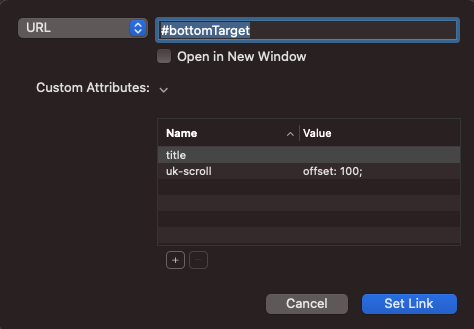
Example of text with scroll attributes: Scroll down